 If connecting the ResKube via the WAN Ethernet cable, please use the cable supplied and patch the ResKube WAN port to your home broadband. If connecting the ResKube via the WAN Wi-Fi interface, please continue to Step 2.
If connecting the ResKube via the WAN Ethernet cable, please use the cable supplied and patch the ResKube WAN port to your home broadband. If connecting the ResKube via the WAN Wi-Fi interface, please continue to Step 2.
Step 2
a. Please now attach your devices that require resilient power to ResKube.
b. To provide resilient Wi-Fi Internet to your devices, please find the Wi-Fi network information located on the back, top or rear (TBC) of the ResKube.

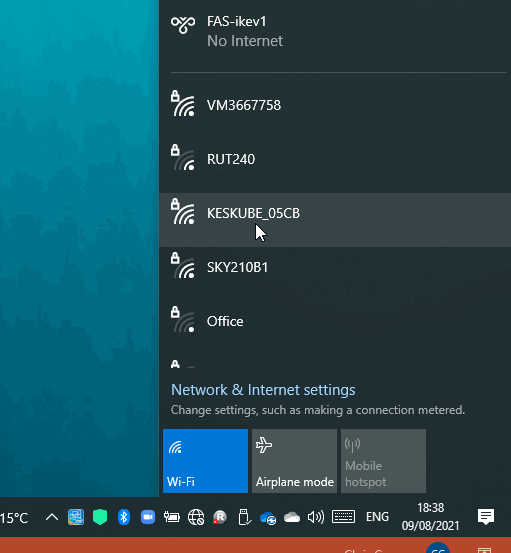
c. Please key in the password to your ResKube.
N.B. There is also a LAN ethernet port which you can provide resilient Ethernet Internet to a device via an Ethernet cable (not supplied).
N.B. Please continue to the next step for configuring WAN Wi-Fi if the WAN Ethernet connection is not used. If the WAN Ethernet connection has been used, no need to continue to the next step.