Step 3
a. Whilst connected to ResKube from your device (via Wi-Fi or the LAN Ethernet cable), please click on or go to http://10.128.115.254/ via your browser.
b. Login with admin / Password01
c. Please go to Network and then WAN.
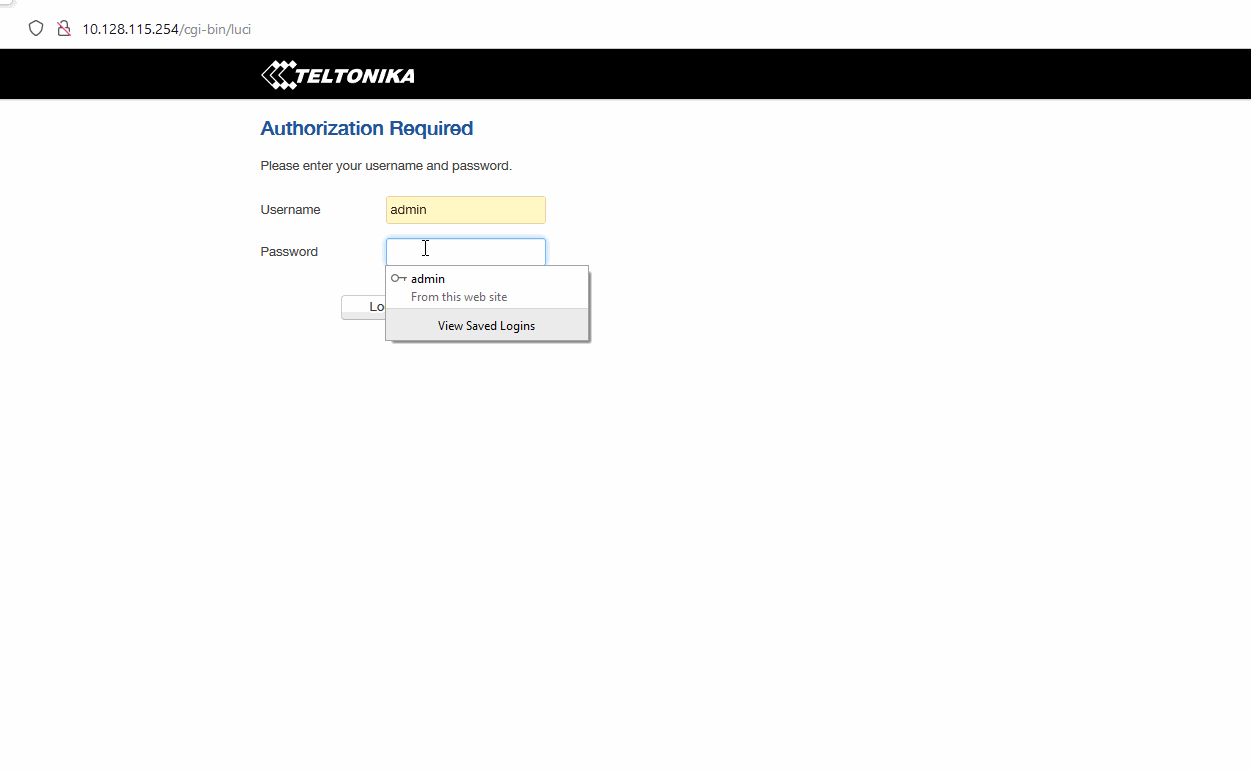
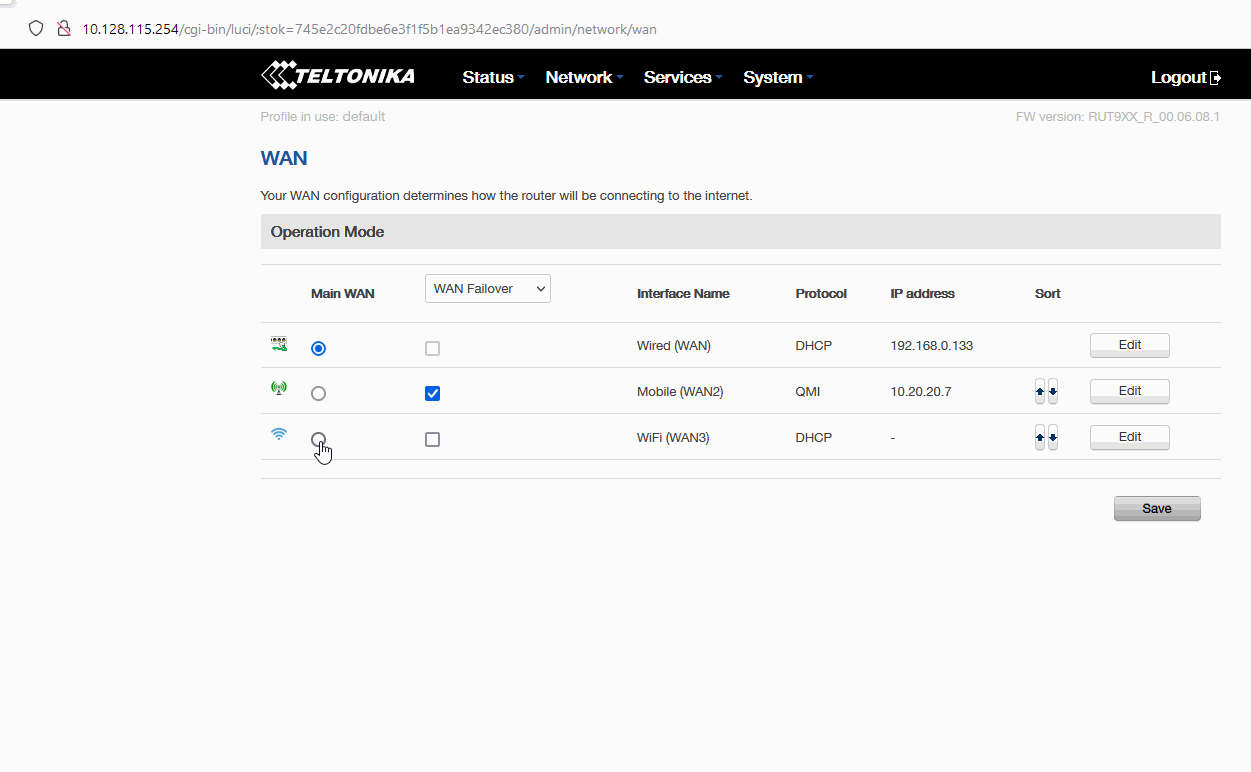
d. Select Wi-Fi WAN as the main WAN.
e. Click Save and please wait until the profile has been updated.